Does your android device often crashes current running applications due to system low memory, even though you have enough storage space on both internal and external storage, the error never stop suspending current running tasks, the problem is actually from you (the user).
Why the problem arises:
this is because your phone default write disk had been set to phone instead of sd card, and so newly installed apps and previous ones would store up data on the system memory, in fact when the system memory space becomes too much low, you can't enjoy making use of your device any longer, it would be slow and can't keep background tasks, if you try deleting non relevant files or moving them to the SD card the problem still persist, take a look at the image below.
The image above is the storage settings menu for android OS, there is about three memory labels there which are:
System capacity
Phone storage capacity
SD card
System capacity - this is where all your applications history and data are stored, this storage is not meant for keeping media files such as music, video and photos instead installed apps like WhatsApp store up data's on it, you can only free up system memory when you uninstall an app that was installed on the phone storage or you could just clear the applications data
Phone storage- unlike system storage, phone storage does not keep any records of installed apps, rather you can only receive or download files of different types on phone storage, these files can be sent to another device
SD card- SD card is similar to phone storage except that you can remove the storage any time, SD card is just an expansion for the internal memory
How to fix low memory space on android:
Using the above various memory description, you could be confused on how to view files on system memory therefore All smartphone developers had built their device in such a way that you can not access the system memory, you do not need to access the system memory for any reason, you might end up corrupting the memory, except for the gurus who wish to change the behavior of a particular application, they make use of file explores.
To free up system memory follow the below simple steps.
Step 1. Go to settings, then click on apps,
Under the download tab, click on any app
You could be able to view information about the application
Step 2. Now take a look at the option that is says "move to SD card" and click on it, note that you do not need to click on that if the application is already on SD card to know whether the application is on SD card you would see "move to phone" instead
Step 3. Continue to repeat step 2 on different applications until the "storage running out" dissapears from the notification bar
If you are still facing troubles fixing memory issues on android, a comment would be of help
Why the problem arises:
this is because your phone default write disk had been set to phone instead of sd card, and so newly installed apps and previous ones would store up data on the system memory, in fact when the system memory space becomes too much low, you can't enjoy making use of your device any longer, it would be slow and can't keep background tasks, if you try deleting non relevant files or moving them to the SD card the problem still persist, take a look at the image below.
The image above is the storage settings menu for android OS, there is about three memory labels there which are:
System capacity
Phone storage capacity
SD card
System capacity - this is where all your applications history and data are stored, this storage is not meant for keeping media files such as music, video and photos instead installed apps like WhatsApp store up data's on it, you can only free up system memory when you uninstall an app that was installed on the phone storage or you could just clear the applications data
Phone storage- unlike system storage, phone storage does not keep any records of installed apps, rather you can only receive or download files of different types on phone storage, these files can be sent to another device
SD card- SD card is similar to phone storage except that you can remove the storage any time, SD card is just an expansion for the internal memory
How to fix low memory space on android:
Using the above various memory description, you could be confused on how to view files on system memory therefore All smartphone developers had built their device in such a way that you can not access the system memory, you do not need to access the system memory for any reason, you might end up corrupting the memory, except for the gurus who wish to change the behavior of a particular application, they make use of file explores.
To free up system memory follow the below simple steps.
Step 1. Go to settings, then click on apps,
Under the download tab, click on any app
You could be able to view information about the application
Step 2. Now take a look at the option that is says "move to SD card" and click on it, note that you do not need to click on that if the application is already on SD card to know whether the application is on SD card you would see "move to phone" instead
Step 3. Continue to repeat step 2 on different applications until the "storage running out" dissapears from the notification bar
If you are still facing troubles fixing memory issues on android, a comment would be of help


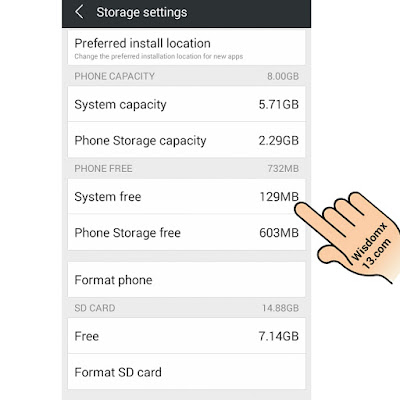


Post a Comment
Not satisfied, feel free to Write your comment