This post is strictly for residents living in the Nigerian states only.
glo unlimited free browsing and downloading is still working fine and stable with anonytun VPN. some guys thought that the free internet had stopped, while others thought that the cheat works only on selected sims only, what ever the case might be in this post am going to be stating the reasons why your glo 0.0k unlimited internet is not connecting, also why it connects but does not browse or open any webpage or power your apps, and also state the reason why you can never enjoy the free browsing unless you Adjust the circumstances, finally I will give a detailed setup method that will surely work for everyone viewing this post.
Your phone type: this is no way surprising that some phone brand find it difficult in cooperating with tunneling apps, this is because of the securities installed by the phone developer, it tends to suspect some malicious software and therefore affects it state of running, when your phones system detects this tunneling apps as a threat you would find it difficult on getting your tools for unlimited browsing working,
The network power on your area: this is very essential in encrypted connections, when using a vpn app, whether its meant for free internet or not, you will experience frequent disconnection or no connection, if you are leaving in an area where the network is too poor, you would hardly setup your vpn at work.
Sim type: it is not surprising that glo has two type of Sims, the 4G LTE, and the non 4G Sims, if you want to know whether your Sim is 4g or not, simply insert your Sim into your phone, then switch it on, after then you check the notification bar, under it you would find the network label name, "glo lte" which means it a 4g Sim, or "globacon limited" which means it's non 4g. The cheat rarely or does not works on glo 4g lte sim, to enjoy the smoothness of free internet you need to switch to a 3g glo Sim.
Name: Wisdomx13 (or anything you wish)
Apn : X_Ultra®176.0.78.54/2000ms
Proxy: leave empty
Port: leave empty
Then save.
Next change your connectors port on Anonytun to 8081. That's all now, try to connect your VPN, once connected, it should start powering diffetent apps on your phone.
Moreover if you are new to GLO 0.0k cheat below is a full setup guide for setting up your device to browse for free
How to setup glo for free browsing
Before you start using glo free browsing cheat, make sure you have the following.
Requirements:
1. GLO Sim (which is 3g)
2. Android smartphone phone
3. Anonytun VPN >>click here to download<<
4. If you are currently using any subscription it is adviced to exhaust the data before proceeding, also make sure that your GLO Sim is opted in for flexi, if not SMS the keyword "payu to 131"
If you have the above with you, congratulations you are now on your way to exploring that, which you always longed for in one sentence I say "stream and download the whole world" Lol.
Setting them up:
First of all, open your phone settings >> go to mobile networks >> access point name >> tap on glo >> click on create new access point or the + button >> Now set it as follows
Name : Wisdomx13 (or whatever you wish)
APN: X_Ultra®176.0.78.54/2000ms
Proxy: leave empty
Port: also leave empty
Leave the other boxes as they are then save and exit (use the screen shot below, in case you get confused)
Now launch/Open your Anonytun vpn then set it as follows
Step1. Click on stealth settings
Step2. Enable stealth, then choose http as connection protocol, also change connection port to 8081, as shown on the image below
Step 3. enable custom TCP/HTTP Headers, then click on edit TCP/HTTP Headers.
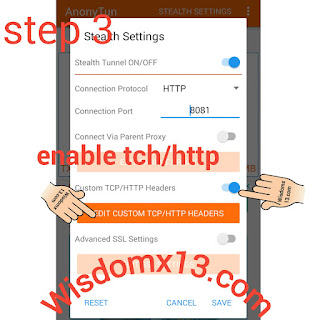
Step 4: Now set it as follows:
>> URL/ Host>> redirect.glo.com
>>Request method >> Post
>>Injection method >> Normal
now Mark/tick the following
User agent
Keep alive
Forward Host
Finally, click on generate, Validate and save your settings, you are all done, now Open your inertenet connection, while on 3G or H+ hit the connect button, and wait for Anonytun vpn to connect, if connected, Congratulations, you are now ready to browse the internet the way you like.
Conclusion:
If you have any question on this free browsing tweak or facing difficulties setting up the vpn for unlimited internet, do not hesitate to shoot us a question via the comment box below, even though it worked for you, why not comeback to this page and leave a comment with us, we would greatly appreciate your comments, in facts that's one thing that lifts our spirit, but on a situation when you see such a helping post and never drop a comment down, it weighs us down, especially when we receive 100,000 views on this page alone, with Zero comments, it's like a Phone without power supply. Without wasting much of your time, you can now browse, download and stream the videos you always wanted to watch, have a nice day pals😸.
You can also subscribe to our email news letter with your email address, in order not to miss any of our future posts.
glo unlimited free browsing and downloading is still working fine and stable with anonytun VPN. some guys thought that the free internet had stopped, while others thought that the cheat works only on selected sims only, what ever the case might be in this post am going to be stating the reasons why your glo 0.0k unlimited internet is not connecting, also why it connects but does not browse or open any webpage or power your apps, and also state the reason why you can never enjoy the free browsing unless you Adjust the circumstances, finally I will give a detailed setup method that will surely work for everyone viewing this post.
Why your glo unlimited internet seize to connect:
There are some factors which may be responsible for your vpn refusal to connect, which is what am about to highlight briefly.Your phone type: this is no way surprising that some phone brand find it difficult in cooperating with tunneling apps, this is because of the securities installed by the phone developer, it tends to suspect some malicious software and therefore affects it state of running, when your phones system detects this tunneling apps as a threat you would find it difficult on getting your tools for unlimited browsing working,
The network power on your area: this is very essential in encrypted connections, when using a vpn app, whether its meant for free internet or not, you will experience frequent disconnection or no connection, if you are leaving in an area where the network is too poor, you would hardly setup your vpn at work.
Sim type: it is not surprising that glo has two type of Sims, the 4G LTE, and the non 4G Sims, if you want to know whether your Sim is 4g or not, simply insert your Sim into your phone, then switch it on, after then you check the notification bar, under it you would find the network label name, "glo lte" which means it a 4g Sim, or "globacon limited" which means it's non 4g. The cheat rarely or does not works on glo 4g lte sim, to enjoy the smoothness of free internet you need to switch to a 3g glo Sim.
Why your GLO unlimited browsing trick connects but never power any app
This is yet another frustrating outcome on GLO 0.0k cheat, I have experienced this trouble too, this is not about your Sim been either 3g/4g. but the problem is because of your phones APN settings and the proxy port you used on the anonytun vpn. To fix that problem here is what to do, go to your phone settings >> mobile network >> access point name >> tap on create a new access point name then configure as followsName: Wisdomx13 (or anything you wish)
Apn : X_Ultra®176.0.78.54/2000ms
Proxy: leave empty
Port: leave empty
Then save.
Next change your connectors port on Anonytun to 8081. That's all now, try to connect your VPN, once connected, it should start powering diffetent apps on your phone.
Moreover if you are new to GLO 0.0k cheat below is a full setup guide for setting up your device to browse for free
How to setup glo for free browsing
Before you start using glo free browsing cheat, make sure you have the following.
Requirements:
1. GLO Sim (which is 3g)
2. Android smartphone phone
3. Anonytun VPN >>click here to download<<
4. If you are currently using any subscription it is adviced to exhaust the data before proceeding, also make sure that your GLO Sim is opted in for flexi, if not SMS the keyword "payu to 131"
If you have the above with you, congratulations you are now on your way to exploring that, which you always longed for in one sentence I say "stream and download the whole world" Lol.
Setting them up:
First of all, open your phone settings >> go to mobile networks >> access point name >> tap on glo >> click on create new access point or the + button >> Now set it as follows
Name : Wisdomx13 (or whatever you wish)
APN: X_Ultra®176.0.78.54/2000ms
Proxy: leave empty
Port: also leave empty
Leave the other boxes as they are then save and exit (use the screen shot below, in case you get confused)
Step1. Click on stealth settings
Step2. Enable stealth, then choose http as connection protocol, also change connection port to 8081, as shown on the image below
Step 3. enable custom TCP/HTTP Headers, then click on edit TCP/HTTP Headers.
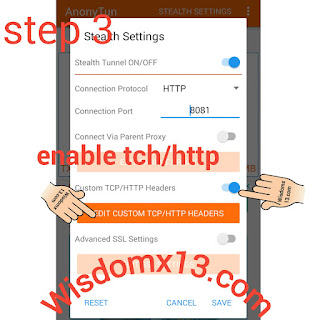
Step 4: Now set it as follows:
>> URL/ Host>> redirect.glo.com
>>Request method >> Post
>>Injection method >> Normal
now Mark/tick the following
User agent
Keep alive
Forward Host
Finally, click on generate, Validate and save your settings, you are all done, now Open your inertenet connection, while on 3G or H+ hit the connect button, and wait for Anonytun vpn to connect, if connected, Congratulations, you are now ready to browse the internet the way you like.
Conclusion:
If you have any question on this free browsing tweak or facing difficulties setting up the vpn for unlimited internet, do not hesitate to shoot us a question via the comment box below, even though it worked for you, why not comeback to this page and leave a comment with us, we would greatly appreciate your comments, in facts that's one thing that lifts our spirit, but on a situation when you see such a helping post and never drop a comment down, it weighs us down, especially when we receive 100,000 views on this page alone, with Zero comments, it's like a Phone without power supply. Without wasting much of your time, you can now browse, download and stream the videos you always wanted to watch, have a nice day pals😸.
You can also subscribe to our email news letter with your email address, in order not to miss any of our future posts.


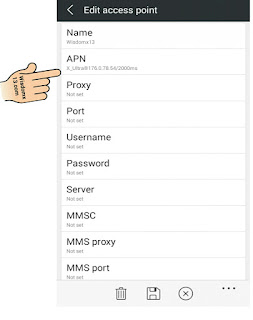



Post a Comment
Not satisfied, feel free to Write your comment