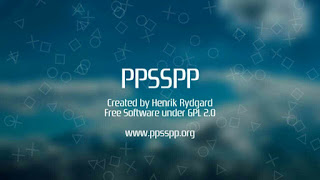
playing of Play station portable games on android phones is no longer a doubting or is it possible or impossible topic these days, as we all know PSP had been in existence for some period of ten years now, but not everyone has the money to purchase that gaming console, without much talking let's see how to play PSP games on android.
Requirements
- PPSSPP SOFTWARE APK
- PSP ROM (game)
- Android phone with at least 1.3ghz CPU processor and 1gb ram
- Es file xplorer
Steps
Download and install PPsspp gold apk(15.23mb).
Clicked here to download
Download any PSP ROM(game) from freeroms.com under PlayStation portable (PSP) path.
After downloading the game to your phone, open your download folder in file manager it should be in zip format, example if the game you downloaded is mortal combat unchained you will see (mortal combat unchained.zip).
If the game haven't been unzipped yet you can use ES file explore or any zip extracting software to unzip the game so it should be in "iso" or "cso " format, you can now open the ppsspp software and locate the folder with the iso game file and begin playingNOTE: games downloaded from freeroms.com are always on .zip or .rar format while some other websites had already unzip/rar the game before uploading for downloading
Links to download required file
If you have any problem regarding ppsspp you are free to ask on the comment box below

Post a Comment
Not satisfied, feel free to Write your comment