Dear android users, do you know it's possible to transfer apk files through Bluetooth on your android smartphone? although xender or flash share is the best and most used file transferring software available for android, but sometimes you may face difficulties when you wish to send or receive files, it takes time for the Wi-Fi network to connect with both phones especially when a high end smartphone tries to establish a connection with a low end android, and in some cases the two devices would never get connected. nevertheless transferring apk files through Bluetooth is annoying because its slow when compared to Wi-Fi transferring software's, without much Talkings below is the easiest way to transfer apk files on android using Bluetooth.
Step 2. After successful installion of ES file explore, launch ES file explore then wait for the main menu to properly open, Now click on the app icon as shown in the screen shot below.
Step 3. The next window would show the list of apps available on your phone, now navigate to the application that you wish to share, then long press on the application icon, until you see the blue tick appear on the bottom of the app.
Step 4. Now click on more, also click on the share button, a list of different share options would pop out on your phone's screen, from the options tab now select Bluetooth.
Step 5. The system would prompt you to enable your Bluetooth, just accept, also make sure that the other device Bluetooth had been turned on, and visibility has been enabled.
Now the apk file should begin the transferring process as soon as the Bluetooth connects with the other device, although Bluetooth is not as fast as using a WiFi transferring software like xender, flash share but it may be of help if in case you're facing trouble connecting the both devices using xender/flash share.
How to transfer apk files through Bluetooth on android phones
step 1. download and install ES file exploreStep 2. After successful installion of ES file explore, launch ES file explore then wait for the main menu to properly open, Now click on the app icon as shown in the screen shot below.
Step 3. The next window would show the list of apps available on your phone, now navigate to the application that you wish to share, then long press on the application icon, until you see the blue tick appear on the bottom of the app.
Step 4. Now click on more, also click on the share button, a list of different share options would pop out on your phone's screen, from the options tab now select Bluetooth.
Step 5. The system would prompt you to enable your Bluetooth, just accept, also make sure that the other device Bluetooth had been turned on, and visibility has been enabled.
Now the apk file should begin the transferring process as soon as the Bluetooth connects with the other device, although Bluetooth is not as fast as using a WiFi transferring software like xender, flash share but it may be of help if in case you're facing trouble connecting the both devices using xender/flash share.


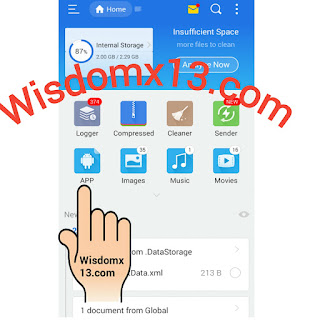

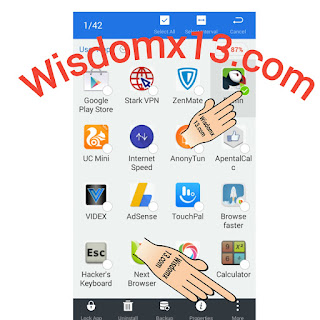

Hi Dear,
ReplyDeleteYour article is very attractive and helpful keep it up.
Thanks to share us.
Thanks dear, I really appreciate your comments
Delete