Your android smartphone suddenly starts to download apps from nowhere, even though background data is been restriced, automatic updates of apps is disabled from Google play store, you also performed a factory reset many times, but problem still persist another annoying aspect of it is that pop up ads covers the entire screen of your phone, just wondering what is behind this threat do not worry we have figured out the solution to this problem. Meanwhile before we discuss the steps to fix that, let's first see the foe that's behind it, that is the major cause of this problem, with this you'll be careful on how you make use of your smartphone and the types of apps you download and website you visit.
Possible Causes: the following highlighted text might be the possible cause of your smartphone downloading fake dangerous apps by itself without your permission,
>>See how to change the imei number on Samsung
Well this is another major cause of your smartphone slavery for an anonymous malware, try to check the latest apps which you recently installed to your phone before the annoying ads began displaying, it may likely be the cause, so it is advised to stay away from unofficial apps or mod apps, am not saying you should not use mod apps like GB WhatsApp again rather you should not over interact your smartphone with unofficial apps, you might have always receive warnings from your system stating that this device stores information and your personal data and passwords On it server, so I recommend you to download apps from the application store.
One of my friend who was using Gionee M3 had this problem so he decided to bring it to me to see if i can help him sort out the problem, so I inserted my MTN line with 570mb of data into his phone because at that time his data had been exhausted due to the data chopped off by the unknown malware, I then switched on the phone enabled data connection, as soon as I enabled the data access suddenly third party apps began to reinforce themselves from nowhere, besides, ads began to cover the phones screen, the worst part of it is that this malware also force closes your personal apps thereby restricting you from having full access to your apps, I launched chrome browser from the phones menu and tried to open a webpage but the connection was very slow, Immediately I disabled data access to reduce the annoying colonization. I then looked at my friend and smiled at him, he also smiled back, lol "that's strange" he said, so I used my phone (unaffected) to transfer kingroot apk through xender to the gionee M3 android, I also rooted it succesfully, so I launched the kingroot app and used the remove system app feature to begin uninstalling different malware's in the phone some had no icon, while some are fake famouse apps, afterward I rebooted the device and surprisingly to my observation guess what happened...?
In other to confirm that the problem had ended I once again enabled data flow, as soon as I gave way to data access it seems that the problem had trippled, these time around the fake apps are trooping into the phone by the speed of light thereby exhausting my data, just the way it did to my friend, so I became surprised for all those apps that I Uninstalled including jiji.ng returned. So I came to understand that a more advanced method is the key to stop all this mess.
the following is the step by step method which you can use to stop automatic downloads and ads display on android
Method 1:
Install a custom ROM for your device:
What is custom ROM ?
and how can I install it?
Well a custom ROM is a modified version of your android system which has different customizations according to the developer, when flashed to your device it will replace the current firmware version that you are currently dealing with, therefore all phone models/brands has it own ROM,
how to install a custom ROM On android:
Step 1:
Find the suitable ROM, that is the appropriate one for your device, (tips: go to xda-developers to get the right ROM for your device or you can also obtain the best ROMs from Cyanogenmodrom)
NB: please make sure that you chose correct ROM as this is the most important aspect of changing your device firmware, if you are still confuse on which is the right ROM for your device, you can use the comment section to post your device brand/model we will reply you with the link to the right ROM for your device.
Step 2:
Download the zip file
If you have gotten the correct ROM for your device download the .zip file and place it at the root of your SD card, do not extract it, find the corresponding G-apps,
Step 3:
Boot into recovery mode :
Switch off the phone, it to stay for at least 5-10 seconds then reboot to recovery
Every device has a way of booting to recovery mode you can Google search for your device but most android smart phones require you to press the "volume down key + power key" simultaneously.
Step 4:
Flash the ROM:
From the recovery menu navigate to install zip, then get the zip from where you previously saved it and flash the file, now apply the update and wait for it to complete,
Step 5:
Wipe data/reset:
Now back up and navigate to wipe data/reset or clear cache data on some devices.
Well done, your phone is free from malicious software attack, but finding this method confusing let's see the second.
Method2:
Flash your phone stock rom:
This method requires PC to stop receiving all annoying ads and fake apps on your smartphone:
Step 1:
Download android USB drivers:
You need to download and install android USB driver on your PC
click here to download
but in case you already have it on your computer then skip this and proceed to the next step.
Step 2:
Also download and extract the smartphone flash tool from your computer. After extracting you will be able to see the following files.
Power off your android smartphone and remove the battery if its removable,
Step 3:
Open the flash_tool.Exe , once it's been launched click on the download tab,
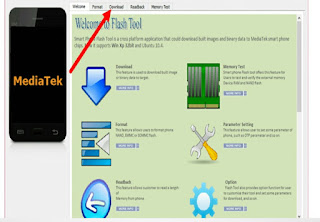
Step 4:
In the download tab click on the scatter_loading button
Step 5:
Now locate the scatter file, you'll see the scatter file in the stock ROM folder
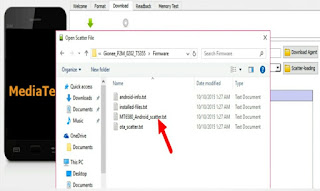
Step 6:
Now click on the download button to begin the flashing process.
Step 7:
Now connect for smartphone to your computer using USB cables ( remove battery if removable) also press the volume up key or down so that your computer easily detects your smartphone.
If the flashing process completes you'll see the green circle appear on your smartphone screen.
Congratulations you have successfully freed your device from a virus attack, if you have any questions concerning these you're free to ask through the comment section. you can also follow us on our various social media platforms.
or subscribe to our email service in other not to miss any of our upcoming future post,
thanks for reading this article,Possible Causes: the following highlighted text might be the possible cause of your smartphone downloading fake dangerous apps by itself without your permission,
- Porn/xxx sites:
>>See how to change the imei number on Samsung
- Third party or unofficial apps:
Well this is another major cause of your smartphone slavery for an anonymous malware, try to check the latest apps which you recently installed to your phone before the annoying ads began displaying, it may likely be the cause, so it is advised to stay away from unofficial apps or mod apps, am not saying you should not use mod apps like GB WhatsApp again rather you should not over interact your smartphone with unofficial apps, you might have always receive warnings from your system stating that this device stores information and your personal data and passwords On it server, so I recommend you to download apps from the application store.
- How to stop :
One of my friend who was using Gionee M3 had this problem so he decided to bring it to me to see if i can help him sort out the problem, so I inserted my MTN line with 570mb of data into his phone because at that time his data had been exhausted due to the data chopped off by the unknown malware, I then switched on the phone enabled data connection, as soon as I enabled the data access suddenly third party apps began to reinforce themselves from nowhere, besides, ads began to cover the phones screen, the worst part of it is that this malware also force closes your personal apps thereby restricting you from having full access to your apps, I launched chrome browser from the phones menu and tried to open a webpage but the connection was very slow, Immediately I disabled data access to reduce the annoying colonization. I then looked at my friend and smiled at him, he also smiled back, lol "that's strange" he said, so I used my phone (unaffected) to transfer kingroot apk through xender to the gionee M3 android, I also rooted it succesfully, so I launched the kingroot app and used the remove system app feature to begin uninstalling different malware's in the phone some had no icon, while some are fake famouse apps, afterward I rebooted the device and surprisingly to my observation guess what happened...?
In other to confirm that the problem had ended I once again enabled data flow, as soon as I gave way to data access it seems that the problem had trippled, these time around the fake apps are trooping into the phone by the speed of light thereby exhausting my data, just the way it did to my friend, so I became surprised for all those apps that I Uninstalled including jiji.ng returned. So I came to understand that a more advanced method is the key to stop all this mess.
the following is the step by step method which you can use to stop automatic downloads and ads display on android
Method 1:
Install a custom ROM for your device:
What is custom ROM ?
and how can I install it?
Well a custom ROM is a modified version of your android system which has different customizations according to the developer, when flashed to your device it will replace the current firmware version that you are currently dealing with, therefore all phone models/brands has it own ROM,
how to install a custom ROM On android:
Step 1:
Find the suitable ROM, that is the appropriate one for your device, (tips: go to xda-developers to get the right ROM for your device or you can also obtain the best ROMs from Cyanogenmodrom)
NB: please make sure that you chose correct ROM as this is the most important aspect of changing your device firmware, if you are still confuse on which is the right ROM for your device, you can use the comment section to post your device brand/model we will reply you with the link to the right ROM for your device.
Step 2:
Download the zip file
If you have gotten the correct ROM for your device download the .zip file and place it at the root of your SD card, do not extract it, find the corresponding G-apps,
Step 3:
Boot into recovery mode :
Switch off the phone, it to stay for at least 5-10 seconds then reboot to recovery
Every device has a way of booting to recovery mode you can Google search for your device but most android smart phones require you to press the "volume down key + power key" simultaneously.
Step 4:
Flash the ROM:
From the recovery menu navigate to install zip, then get the zip from where you previously saved it and flash the file, now apply the update and wait for it to complete,
Step 5:
Wipe data/reset:
Now back up and navigate to wipe data/reset or clear cache data on some devices.
Well done, your phone is free from malicious software attack, but finding this method confusing let's see the second.
Method2:
Flash your phone stock rom:
This method requires PC to stop receiving all annoying ads and fake apps on your smartphone:
Step 1:
Download android USB drivers:
You need to download and install android USB driver on your PC
click here to download
but in case you already have it on your computer then skip this and proceed to the next step.
Step 2:
Also download and extract the smartphone flash tool from your computer. After extracting you will be able to see the following files.
Power off your android smartphone and remove the battery if its removable,
Step 3:
Open the flash_tool.Exe , once it's been launched click on the download tab,
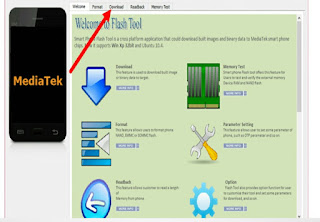
Step 4:
In the download tab click on the scatter_loading button
Now locate the scatter file, you'll see the scatter file in the stock ROM folder
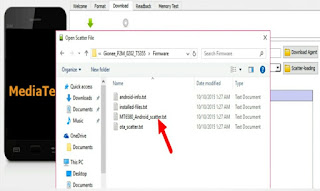
Step 6:
Now click on the download button to begin the flashing process.
Step 7:
Now connect for smartphone to your computer using USB cables ( remove battery if removable) also press the volume up key or down so that your computer easily detects your smartphone.
If the flashing process completes you'll see the green circle appear on your smartphone screen.
Congratulations you have successfully freed your device from a virus attack, if you have any questions concerning these you're free to ask through the comment section. you can also follow us on our various social media platforms.
or subscribe to our email service in other not to miss any of our upcoming future post,
regards wisdom Lawrence Author wisdomx13.com





Post a Comment
Not satisfied, feel free to Write your comment