One of the most annoying problem android users face when using the internet is poor network signal, although not everyone live in areas with poor network coverage but it is very annoying when you experience that your smartphone stops to come up with the regular 3g, H+, and 4g networks. the first time these happened to me I thought the problem was from the service provider's, so I tried to change the access point settings many times, restored the default APN settings also checked where the 3g, 4g service Sim is been set, I also swapped Sim1 for Sim2 but all those configurations where not able to bring back the regular 3g and 4g service. In other to figure out the problem I removed my Sim card and put it on my friends phone, then enabled data network, surprisingly the 3g network came up on my friends phone, so I revert the line back to my phone, 3g network disappears, it only shows E on the status bar, by then I thought of doing what am about to share with you now.
Also read .>>
How to stop pop up Ads on android
Step 1. After successful download and installation of the above software launch the app, then click on Mtk settings.
Step 2. On the the next window that appears, swipe your hands from right to left, under connectivity click on CDS information, also click on radio information.
Step 3. On the next screen you would see phone 1, phone 2, the phone 1 means sim1 while phone 2 refers to Sim 2. Select the Sim you wish to change the imei number.
Step 4. If you select sim 1 type the following
AT+ EGMR=1,7,"123456789012345"
(the 15 digit number there represent the generated imei number), you can generate any for yourself. Meanwhile if you chosed Sim2, then replace the 1,7 with 1,10 that is.
AT+ EGMR=1,10,"123456789012345"
Step 5. Ensure that you have space between AT+ and EGMR before sending At command, if successful you would see see "AT command msent" message on your screen
Step 6. Reboot your device or set it on flight mode for at least ten seconds. Now dial *#06# to confirm whether the new imei number had been successfully applied. If yes then congratulations you have successfully fixed the 2g network problem that has been annoying your internet experience.
Moreover, the method above is for mtk devices only Like I said earlier you would be linked to another page to see how to change the imei number on other Non mtk devices, if your device is not an mtk device then click here
Conclusion:
Insert the line without 3g or 4g signal back to your phone, then enable data network, you should see your regular data service connection working fine and good, even before I changed my device imei, I first of all called the customer care representative, who asked me of my phone model, I said it was gionee marathon m5, but they told me their system is displaying gionee p2, again they asked for my device imei number to detect where the problem is really coming from, it was then that I noticed that my device imei need to be changed. I am still wondering why the service providers could purposely limit 3g 4g on some devices. If you are still facing issues with your network connection simply shoot us your queries through the comment box.
How to bring back 3g 4g networks:
If you have tried the above methods and still can't get the regular 3g 4g network on your phone then follow these simple method for fixing 2g network issue, before using these method ensure that you are in an area with good network coverage, if on a poor network area I don't think it is a software problem, we recommend that you move to another location. In other fix 2g or the E data signal issue follow the below stepsAlso read .>>
How to stop pop up Ads on android
Change your device imei number
Do you still remember how to change the imei number on android, if not then follow these steps for changing your device imei, I would be showing you how to change your imei number on mtk devices after wich you would be linked to another post that explains how to change imei number for non-mtk smartphones. So get a pen and paper and write down your device original imei number or you could back it up on your phone by dialing *#06# followed by a screen shot, don't know how to take a screen shot, press the volume down + power key simultaneously for most android device, or hold the home button and power key at the same time for brands like Samsung, you can also make a search on how to take a screen shot for your phone.Changing your device imei for Mtk:
before we begin the tweaking process, download these tool.Step 1. After successful download and installation of the above software launch the app, then click on Mtk settings.
Step 3. On the next screen you would see phone 1, phone 2, the phone 1 means sim1 while phone 2 refers to Sim 2. Select the Sim you wish to change the imei number.
AT+ EGMR=1,7,"123456789012345"
(the 15 digit number there represent the generated imei number), you can generate any for yourself. Meanwhile if you chosed Sim2, then replace the 1,7 with 1,10 that is.
AT+ EGMR=1,10,"123456789012345"
Step 5. Ensure that you have space between AT+ and EGMR before sending At command, if successful you would see see "AT command msent" message on your screen
Step 6. Reboot your device or set it on flight mode for at least ten seconds. Now dial *#06# to confirm whether the new imei number had been successfully applied. If yes then congratulations you have successfully fixed the 2g network problem that has been annoying your internet experience.
Moreover, the method above is for mtk devices only Like I said earlier you would be linked to another page to see how to change the imei number on other Non mtk devices, if your device is not an mtk device then click here
Conclusion:
Insert the line without 3g or 4g signal back to your phone, then enable data network, you should see your regular data service connection working fine and good, even before I changed my device imei, I first of all called the customer care representative, who asked me of my phone model, I said it was gionee marathon m5, but they told me their system is displaying gionee p2, again they asked for my device imei number to detect where the problem is really coming from, it was then that I noticed that my device imei need to be changed. I am still wondering why the service providers could purposely limit 3g 4g on some devices. If you are still facing issues with your network connection simply shoot us your queries through the comment box.


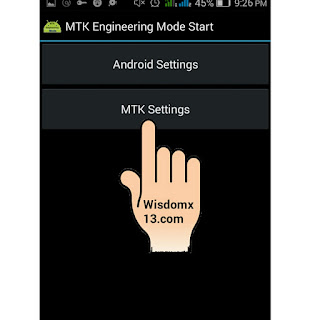



Post a Comment
Not satisfied, feel free to Write your comment