Collect together a number of your favorite media's, game cache, and other related files together and compress them in zip format, set a compression limit to save data and memory space, no limit to the number of files you wish to pack, a nice way of hiden sensitive information if password is enabled.
>>if you do not have ES file xplore installed on your phone use the below link to download
ES FILE Xplorer v4.4 apk(9.98mb)
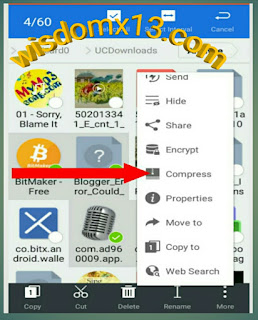
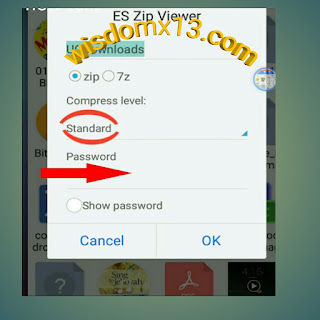
How to create/compress a zip file on android using Es file xplorer
Follow this simple steps to create a zip file,>>if you do not have ES file xplore installed on your phone use the below link to download
ES FILE Xplorer v4.4 apk(9.98mb)
- Launch ES file xplorer, navigate to the folder you wish to make zip
- Now hold down for a moment the folder or file you wish to zip until the tick more box appears as shown in the picture below,
Now click on the : icon as pointed in the image above
- next, from the pop up window, click on the compress tab
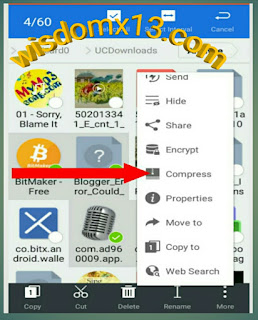
- Select the compression level, also setup a password (optional)
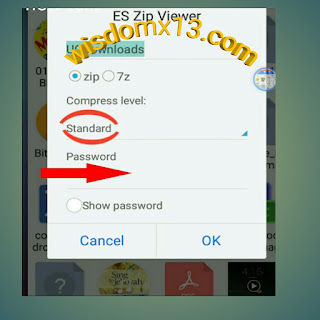
- Rename the file in other for you to easily identify the zipped file
- Now click ok, finally wait for the compression process to complete, it will automatically save media files,



Post a Comment
Not satisfied, feel free to Write your comment